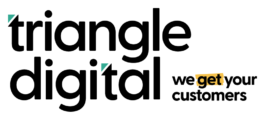How to Improve Your Digital Footprint
How visible is your business?
New privacy compliance rules are shaping how you can serve ads and content to your customers. These changes will affect your social media accounts, emails, your website and more. How can you prepare your business to stay ahead of the curve?
1. Create (and Update) Your Google Business Profile
Why you need to create your Google Business Profile
Creating this free profile is one of the best and easiest ways to increase your visibility across Google services. Information from your Google Business Profile may appear in Google Search, Google Maps, and Google Shopping.
By having a Google Business Profile, you can connect with customers, post updates, list your products and services, accept online orders, and more. Your business will appear in the top right of Google search results when customers type in your business name.
How to Set Up Your Google Business Profile:
- Log into the Google account you wish to be associated with your business, or create a Google account if you don’t already have one. A Google account can be created by clicking on “Create account” at accounts.google.com.
- Go to https://www.google.com/business/ and enter the name of your business.
- You'll be asked a series of questions about your business and also go through an address verification process.
- Read through Google's documentation for FAQs and tips on how to maximize this resource: https://www.google.com/business/faq/
Need help? Triangle Digital Partners offers Local SEO packages to help set up, improve and maintain your Google Business Profile. Reach out to us at rory.gillis@triangledigitalpartners.com.
2. Audit Your Overall Visibility
In addition to setting up and/or updating your Google Business Profile, make sure your information is accurate and visible wherever else you are online. If you're not already visible on these platforms, claim your accounts. Even if you don't plan to use a particular platform regularly, it's important for your profiles to point back to the platforms you are using regularly, like your website or Facebook page.
- Make sure you have access to all of your social platforms:
- YouTube
- etc.
- Wherever they appear online, ensure your Name, Address, Phone (NAP) are consistent.
- Are your business hours up to date everywhere?
- Are your products/services/menu up to date everywhere?
3. Set Up Google Analytics 4
Why you need to set up Google Analytics 4
Google Analytics is a free tool that connects to your website to measure customer activity. Google Analytics 4 (GA4 for short) is the latest version of this tool and will be completely replacing all current versions on July 1, 2023. The new version is more privacy-focused and uses more intelligent machine learning models to show insights about customer journey across multiple platforms and devices. Read Google's announcement to learn more.
What this means for you:
If you are already using Google Analytics, you will need to add a GA4 property to your existing set up. There is no "migration" process—old information will NOT be migrated into the new GA4 property—so the sooner you set this up, the more traffic history you will have on your website. You can use Google's help doc on how to add a GA4 property to your existing account.
If you don't already have a Google Analytics account, you can follow this link to set up your account. Google has a wizard to help you with the setup process.
In both cases, you'll want to be in touch with someone who has access to the backend of your website to be able to insert the piece of code that connects Google Analytics to your website.
4. Capture Customer Information
If (when) third-party cookies are no longer allowed, marketers will not be able to rely on demographic and behavior targeting to reach your intended customers. Instead, you'll be able to use contextual-based advertising, where you can target the types of content and websites your ads appear on.
In addition to contextual-based advertising, it will be more important than ever to collect information about people who are interacting directly with your brand. The best way to do this is by collecting email addresses.
How to collect email addresses
When designing your display advertising campaign, you want to think about the Most Wanted Action (MWA) you want your customer to take. Once you have this goal, you can design an effective ad with a corresponding Call-to-Action (CTA) and the marketing copy for the landing page (Click-Through URL or CTURL).
A landing page should:
- Begin with a benefit-oriented headline.
- Use clear, relevant, and concise copy.
- Focus on getting visitors to take one specific action.
Avoid options, or the conversions will suffer. - Remove distracting navigational links.
No menus, no clutter. Make it impossible for the visitor to ignore your message or get distracted. - Make the form or checkout option prominent.
If the page is long, include this section several times. This is where you are collecting email addresses and other important information about your customers. - Maintain your brand.
Make your landing page look the same as or similar to your overall website and brand. Keep the same colors, font, and overall look and feel of the main site to reinforce brand awareness.
Need help? Triangle Digital Partners offers Landing Page design and hosting. Reach out to us at rory.gillis@triangledigitalpartners.com.
Get In Touch
1777 Fordham Blvd, Suite 105
Chapel Hill NC 27514
Areas We Serve
Durham County, Orange County, Wake County, Chatham County, Alamance County, Johnston County